How to get the logs
For instructions on how to get the logs, scroll further down.
What are the logs
The logs are a tool for the Mecademic support team to see the error code and robot's command history when trying to find what the issue might be for a customer. These logs will most likely be one of the first thing we ask customers or partners to get when investigating an issue with the robot.
We might also ask the user to send a command to set up a trace level or to record commands being sent to the robot so that we can try to reproduce the issue on our robots or check the low-level commands to make sure there is no bug (or to find a bug!)
Getting the logs
Getting the logs is very simple. It is done through the web interface so you will need a computer to connect to the web interface.
Connect to the web interface using a web browser (Chrome is recommended)
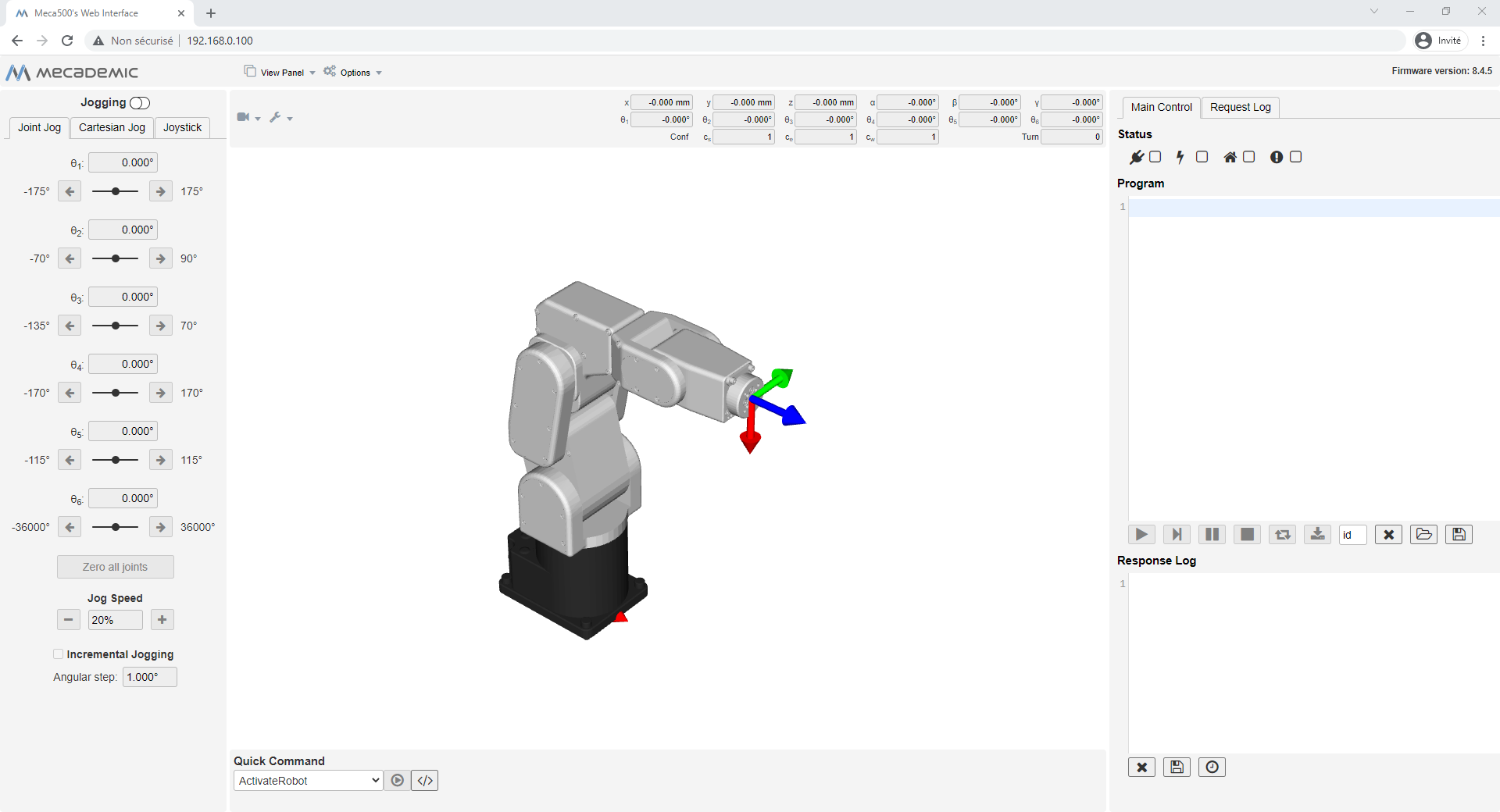
Click on the options tab at the top
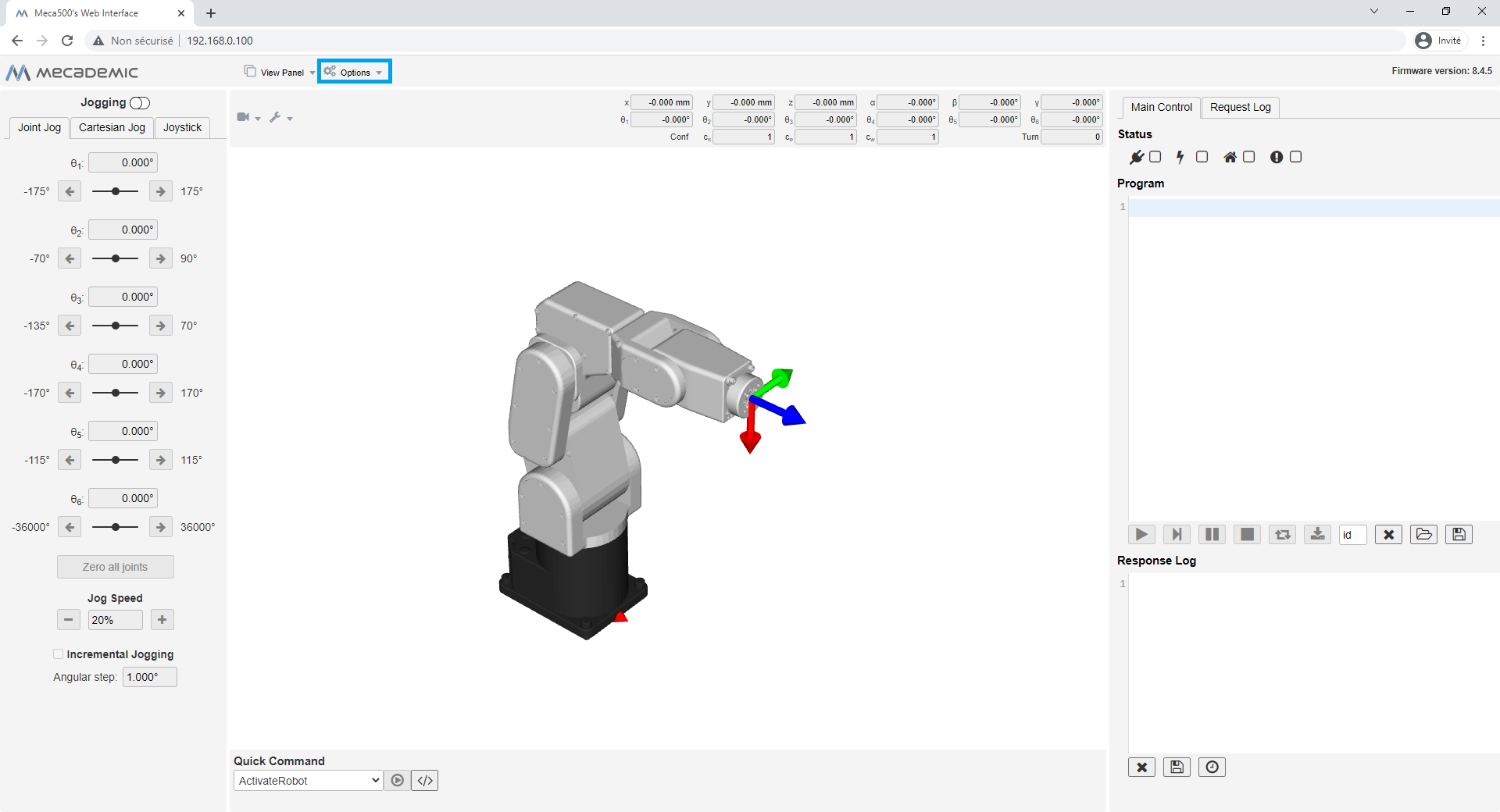
Click on Get Logs
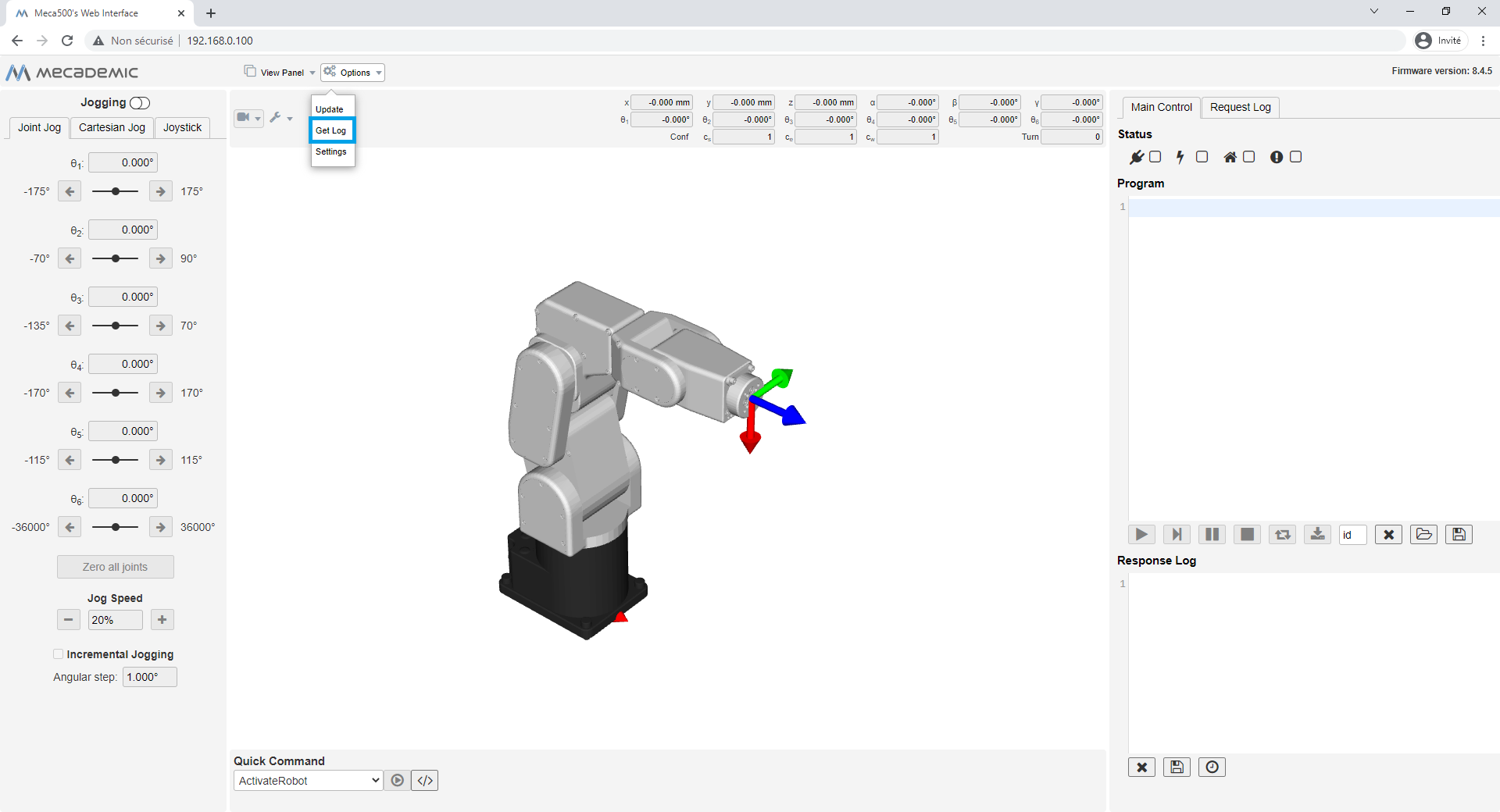
It might take a few seconds to a minute depending on how big the logs are but they will start downloading. Once the download is finished, the user can send them to the support team.
In the MecaPortal (firmware version 9.3 and above)
You can download the logs from the Option Menu
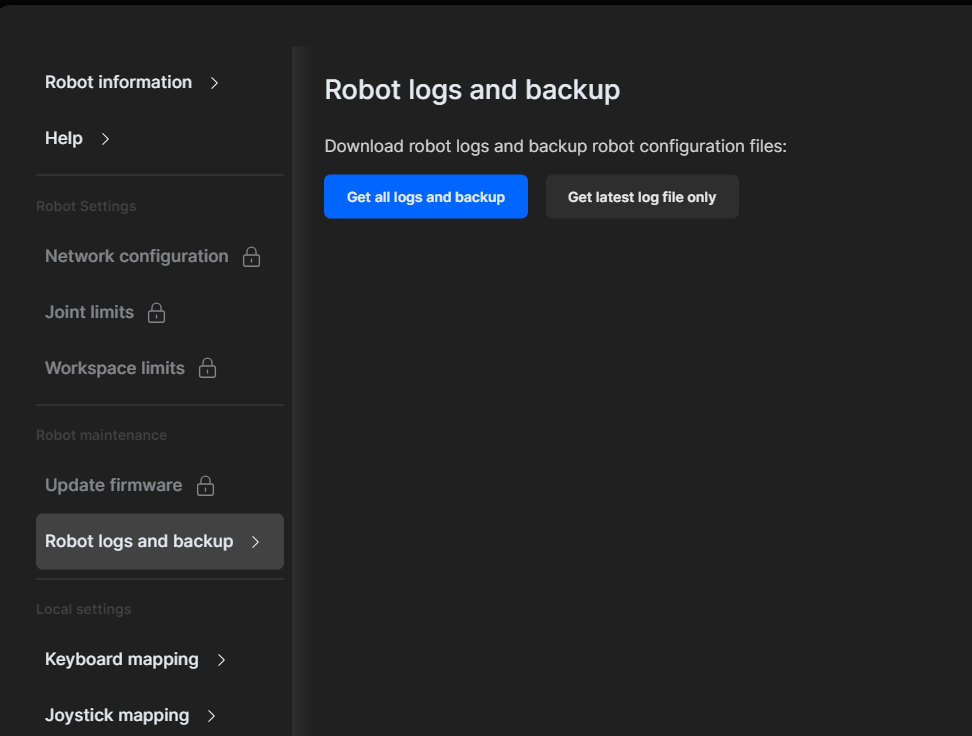
-3.png?height=120&name=MecaLogo-Black%20(1)-3.png)