Changing the IP address of the robot is extremely simple and sometimes is required when working with multiple robots or if you system already has some predefined network settings. Here's how to change the network settings of the robot.
Steps to change the address
First connect to the web interface using the default or current IP address.
Prior to firmware version 9.3:
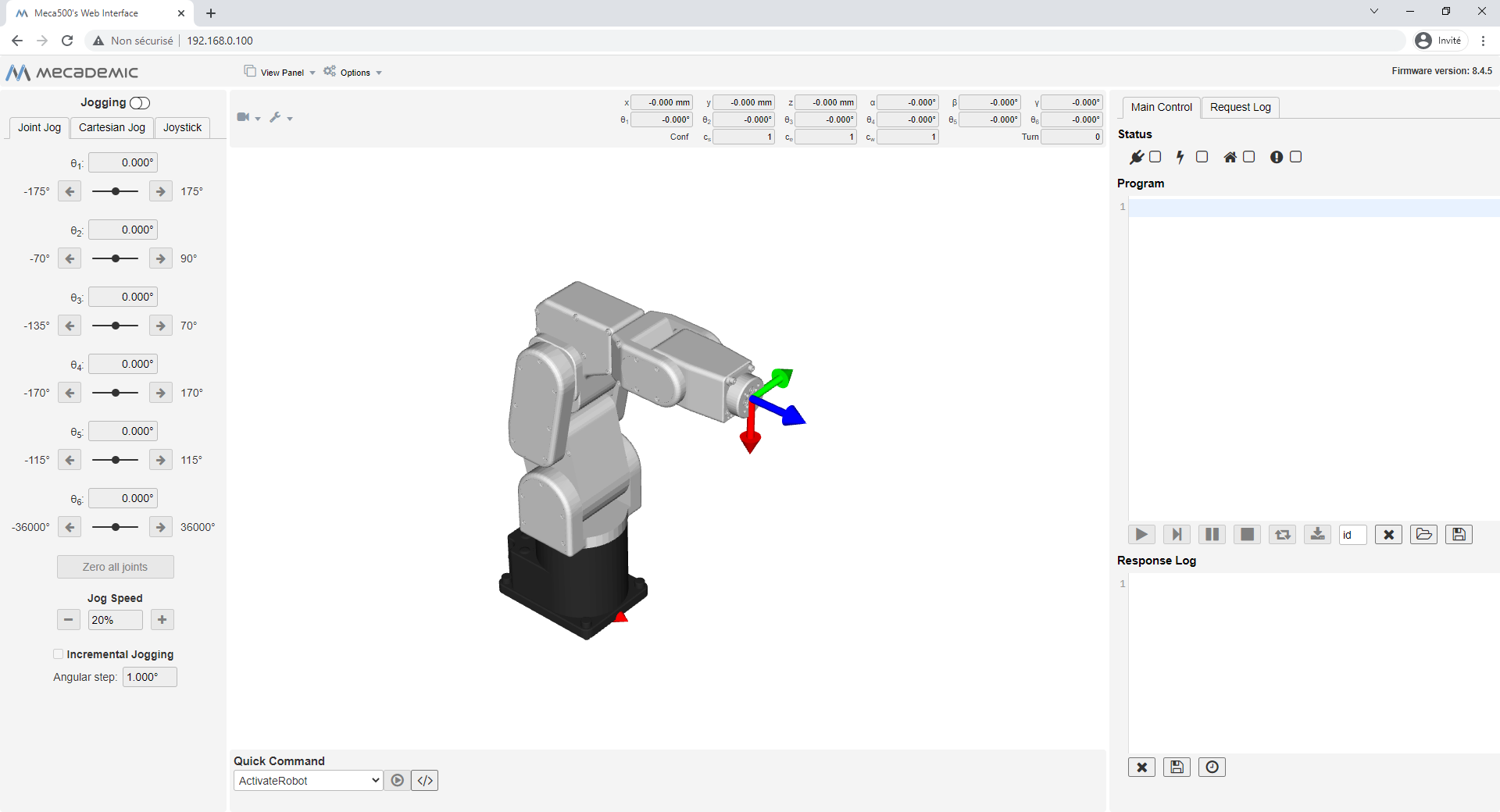
Click on the option tab at the top.
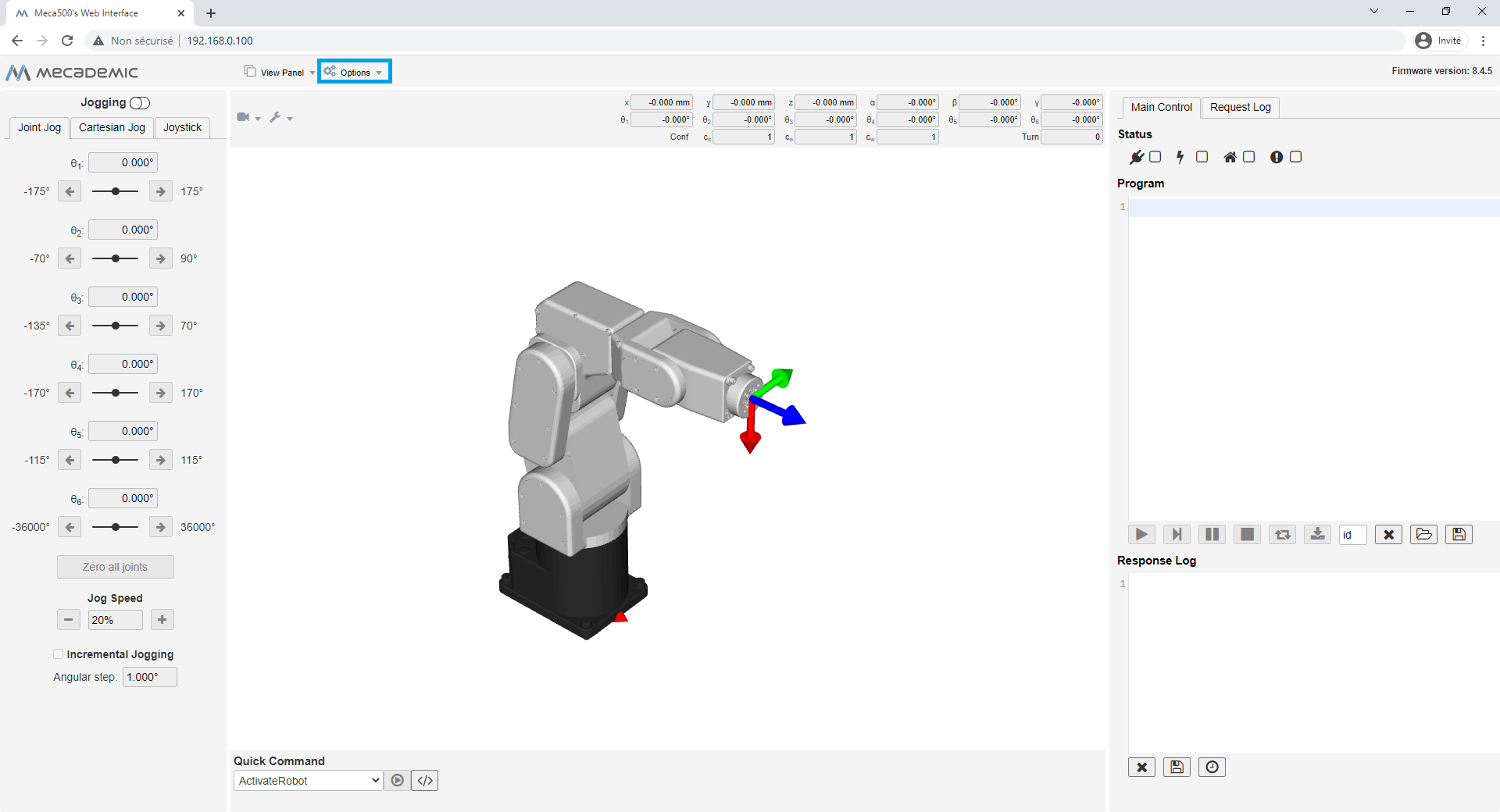
Click on Settings.
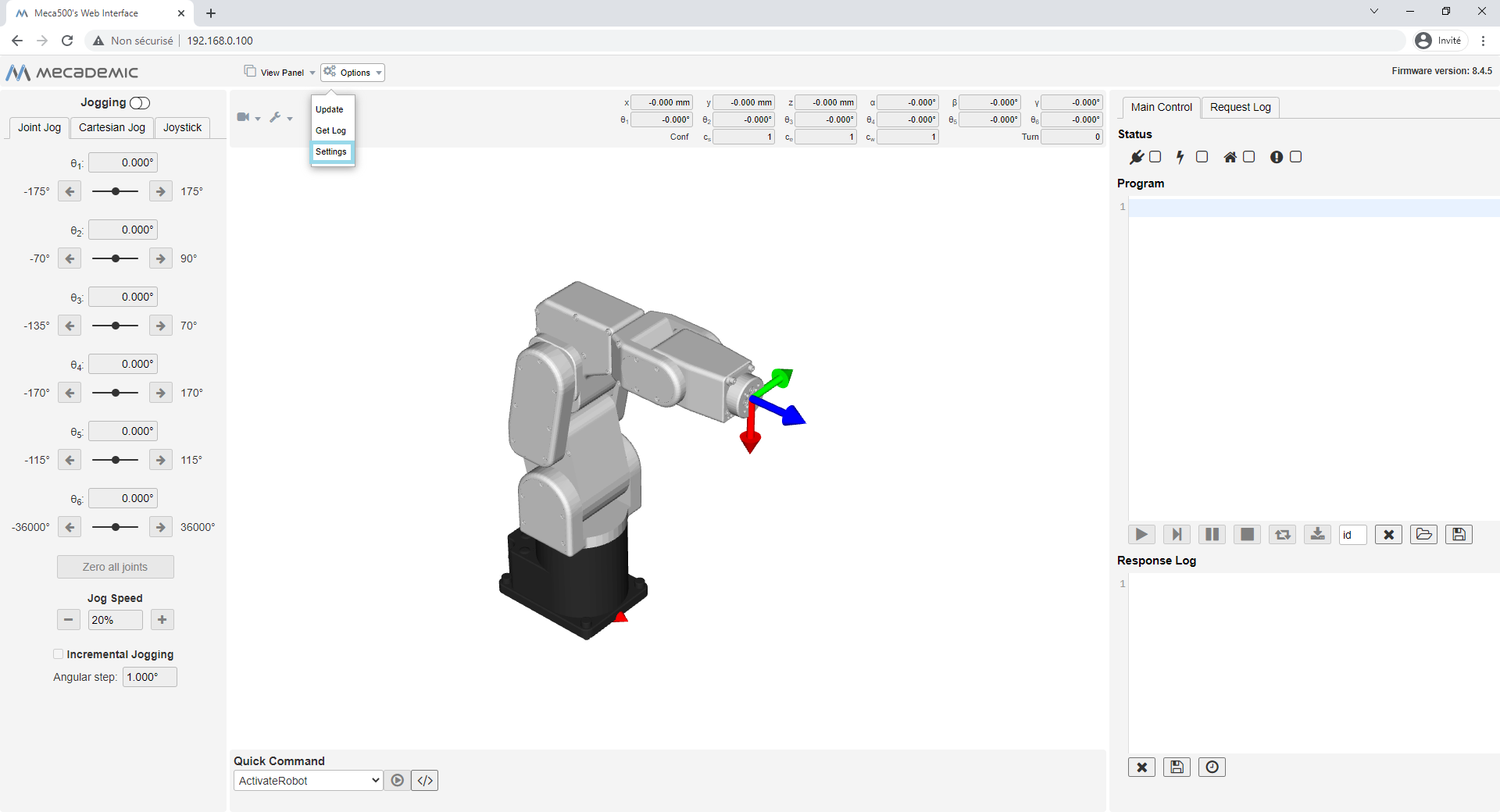
This opens up the Network Settings window where you can change the IP address of the robot.
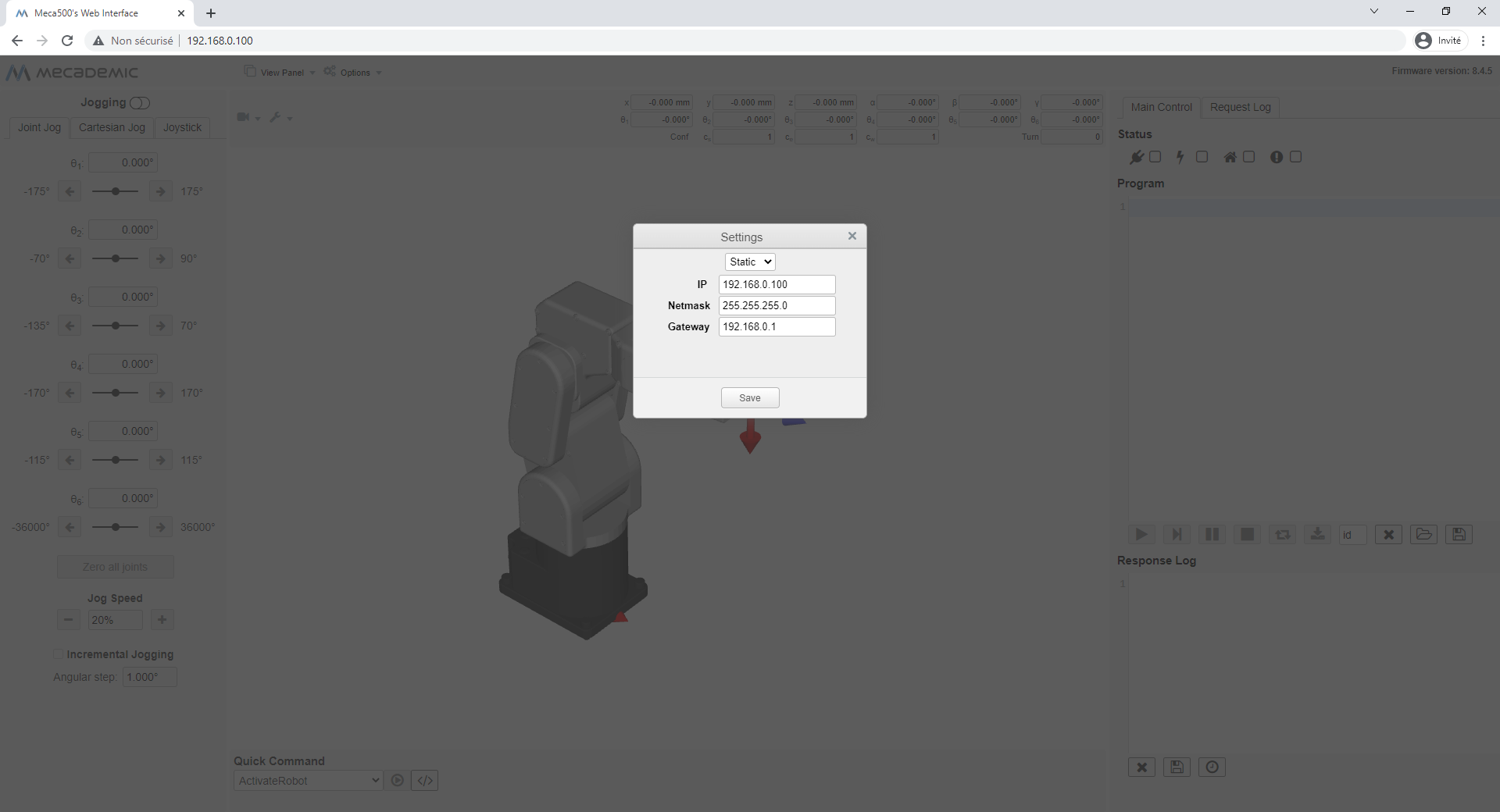
Finally, click on save and the new network settings will be applied. Connect to the new IP address and the the web interface will show up.

Since firmware 9.3:
Use the menu button in the top left corner to access the Network configuration panel:

-3.png?height=120&name=MecaLogo-Black%20(1)-3.png)